What are Input and Output Devices?
- Input Devices: Devices that allow us to send data into the computer.
- Output Devices: Devices that allow the computer to give us results after processing data.
Input Devices
These devices are used to enter data and instructions into the computer.
1. Keyboard
The keyboard is one of the most common input devices used to enter text, numbers, and commands into a computer. It consists of keys arranged in a specific layout, such as QWERTY.
These keys are divided into categories like alphabet keys, number keys, function keys, and special keys. When a key is pressed, it sends a signal to the computer to display the corresponding character or perform a specific action.
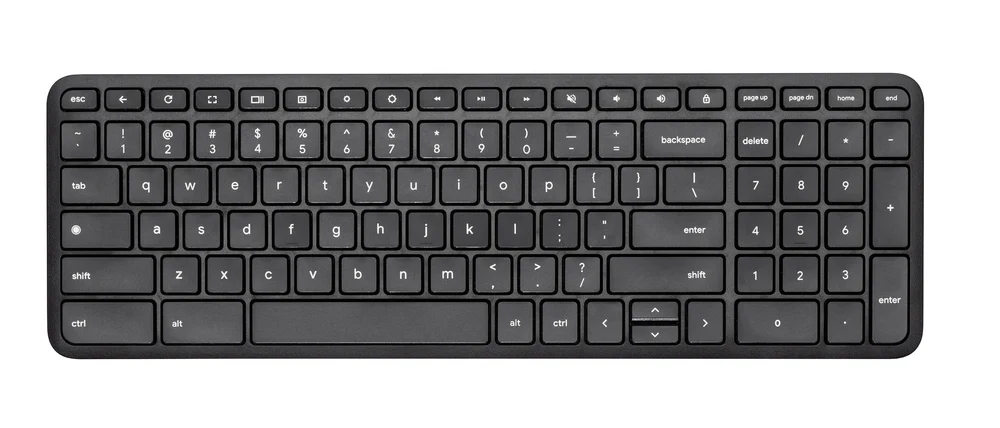
2. Mouse
The mouse is a pointing device that allows users to interact with items on the screen by moving a cursor. It usually has two buttons (left and right) and a scroll wheel.
The mouse can be optical or mechanical, with optical mice using light sensors for movement detection. It is essential for selecting, dragging, and opening files or applications.

3. Scanner
A scanner converts physical documents and images into digital form. It works by shining light onto the document and capturing the reflected image, which is then processed into a digital file.
Scanners are commonly used for archiving, editing, or sharing printed materials electronically.
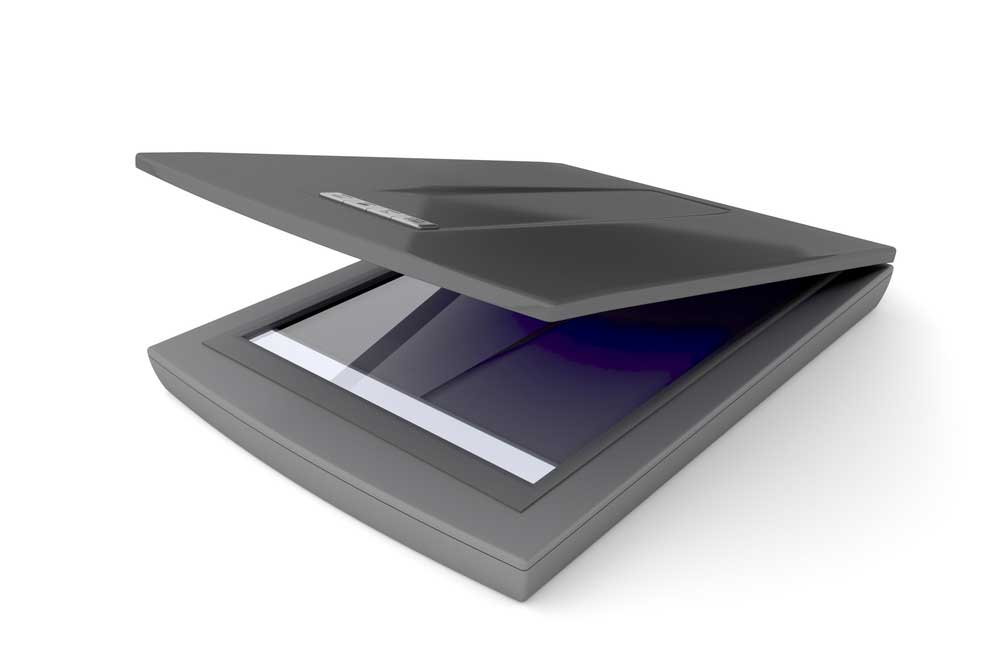
4. Microphone
A microphone is used to capture audio and convert it into a digital signal that the computer can process. It is widely used for voice recording, online communication, voice recognition software, and multimedia applications.

5. Webcam
A webcam is a small camera connected to the computer that captures video and images in real-time. It is mainly used for video conferencing, live streaming, and online communication.

6. Joystick
A joystick is mainly used for gaming and controlling simulations. It consists of a stick that pivots on a base and sends signals about its angle and direction to the computer. Joysticks are common in flight simulators and certain arcade games.

Common Input Devices:
| Device | Description |
|---|---|
| Keyboard | Used to type text and commands. |
| Mouse | Used to point, click, and select items on the screen. |
| Scanner | Converts printed images or text into digital format. |
| Microphone | Captures sound and sends it to the computer. |
| Webcam | Captures live video or images for the computer. |
| Joystick | Used mainly for gaming to control movements. |
Note: These devices send raw data to the computer.
Output Devices
These devices display or produce the results after the computer processes data.
1. Monitor
The monitor is the most common output device that displays text, images, and videos. Modern monitors use LCD or LED technology to produce clear and sharp visuals. They can vary in size, resolution, and refresh rate, depending on the user’s needs.

2. Printer
A printer produces a physical copy of digital documents or images on paper. There are different types of printers, including inkjet printers (known for high-quality prints) and laser printers (faster and more efficient for large volumes). Printers can also be multifunctional, with scanning and photocopying capabilities.
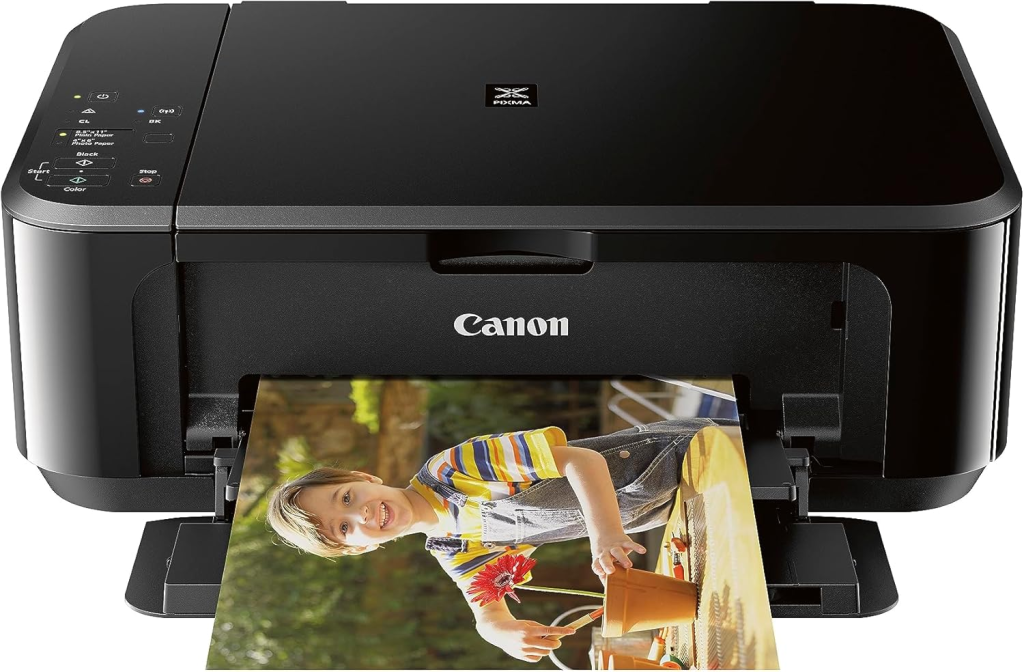
3. Speakers
Speakers convert digital audio signals into sound waves so users can hear music, speech, and other audio from the computer. They can be built-in or external and come in various sizes and qualities.

4. Projector
A projector displays computer output onto a large screen or wall, making it useful for presentations, teaching, and entertainment.
Modern projectors often use digital light processing (DLP) or liquid crystal display (LCD) technology to produce sharp images.
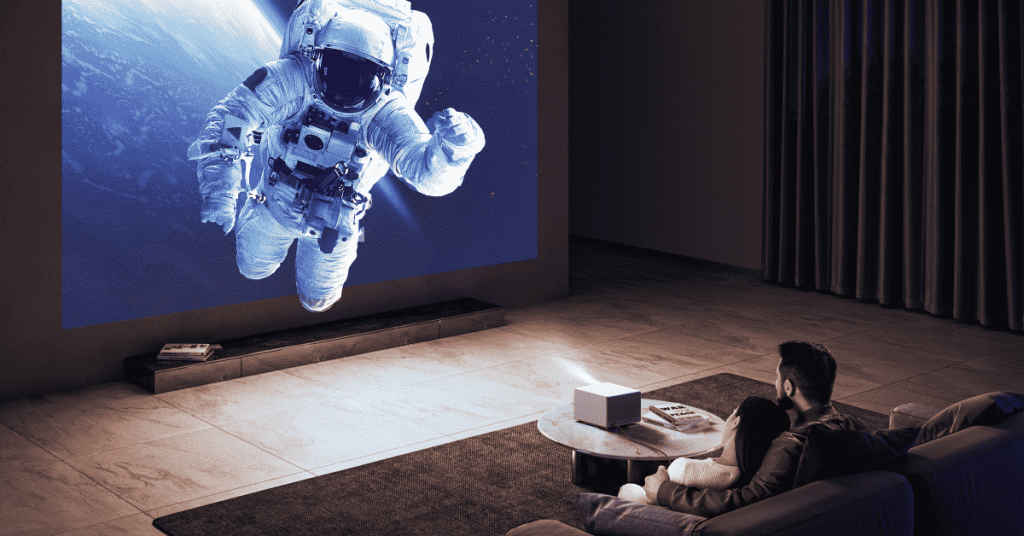
5. Headphones
Headphones are personal audio devices worn over or inside the ears. They allow the user to listen to sounds privately without disturbing others. Many headphones also have built-in microphones for calls and gaming communication.

Common Output Devices:
| Device | Description |
|---|---|
| Monitor | Displays the output as text, images, or videos. |
| Printer | Gives output in printed form (hard copy). |
| Speakers | Play audio like music or voice. |
| Projector | Projects computer screen onto a wall or large screen. |
| Headphones | Used for private listening of computer audio. |
Note: These devices give us the processed result from the computer.
Combined Input/Output Devices
Some devices do both jobs (input and output).
Touchscreen
A display that works as both an input device and an output device. It shows visual information like a regular monitor (output) while also detecting and responding to touch gestures such as taps, swipes, or pinches (input). Commonly found in smartphones, tablets, and interactive kiosks.

Modem
A communication device that converts digital data from a computer into signals that can be transmitted over telephone lines, cable, or fiber networks, and vice versa.
It allows devices to send and receive data over the internet, enabling activities such as web browsing, emailing, and online streaming.

Pen Drive (USB Flash Drive)
A portable storage device that can both read (input) and write (output) data. It allows you to store, transfer, and back up files between computers and other devices via a USB port. It is small, lightweight, and does not require an external power source.

| Device | Description |
|---|---|
| Touchscreen | Can both receive input (touch) and show output. |
| Modem | Sends and receives data over the internet. |
| Pen Drive | Can be used to read (input) and write (output) data. |
Summary:
- Input = Data goes into the computer.
- Output = Result comes out of the computer.
- Some devices can do both (I/O devices).


Pingback: Bus - Digital Discite